For my logo animation, I knew I wanted to make some revisions with my logo. I ended up choosing two completely new fonts. I was scrolling through Adobe to find a cursive font that I could use for the S in Sweetheart (Lindsey Signature) and I also chose a cleaner but also bold font for the rest of the text (TT Ricordi Allegria). I messed around with how I wanted the text to be positioned until i ended up with this final product and added a line separating the two lines of text. I then changed the overall color of my design to fit the overall vibe I wanted, as well as make it more coherent. I also decided to move the quill from the top to the bottom. As for my animation…I knew I wanted it to animate as if it were handwritten. I first began with the actual logo itself and created a stroke shape layer and selected that stroke to be the track matte layer for my logo. I did the same for the line between the text, and the S as well. I then worked with the rest of the text, I precomposed each one and separated every letter, adjusted them to come up one after the other by a separate key frame, and added a motion blur to make it look more dynamic. I I also adjusted everything in the graph editor (speed) to appear and come in onto the screen as I wanted. Finally, I added a transition at the beginning and the end to make it flow better. For my sound, i knew I wanted to rely solely on sound effects. I found a sort of magical whoosh that I used at the beginning and end of my animation and then added a handwriting sound over any part of the animation that was appearing on screen as if it were written. Overall I am very pleased with how my animation turned out. Working with After Effects has become less scary to me with this project as well and I am happy I got to learn some new things!
J465
Design 2 | Spring 2025