For the animation project, we were instructed to create a 10-second animation in Adobe After Effects. This animation had to be of the logo we designed for our publishing companies in Project 1.
Going into this project, I had a few ideas on how to animate my logo for Paperhouse Publishing. I knew I wanted to keep this animation sophisticated and elegant to match the tone of Paperhouse publishing in Project 1. Additionally, I wanted to include animations for the book pages and the arrow-looking part of the house in my logo.
I began this animation by bringing the book part of the logo into the center. I increased the scale of the book and moved its position downwards to make it appear like it was moving in from far away. As the book came forward, I used puppet pins to make the pages in the book look like they were opening. Next, I worked on the house part of the logo. I knew that I wanted it to look like an arrow moving upwards to tie in the arrow-like section of the house. To do so I brought the house into its correct positioning within the logo, then had it grow upwards. The last visual aspect of the logo to animate was the name “Paperhouse Publishing”. I brought the word “Paperhouse” in so that it synched with the upward direction of the arrow-like house. Lastly, I animated in the word “Publishing” at the bottom. I played around with the different animate in effects until I found one that seemed sophisticated and elegant.
Lastly, I added a sophisticated and elegant-sounding tune that faded out as the logo was pieced together in its true form. I used a wooshing sound at the end to match up with the animation of the word “Publishing”.
Overall, I am happy with the way my logo animation turned out. This was one of my first times using Adobe After Effects, so it was a bit challenging at first. However, I enjoyed learning how to use a new Adobe program and further enhancing my design skills.