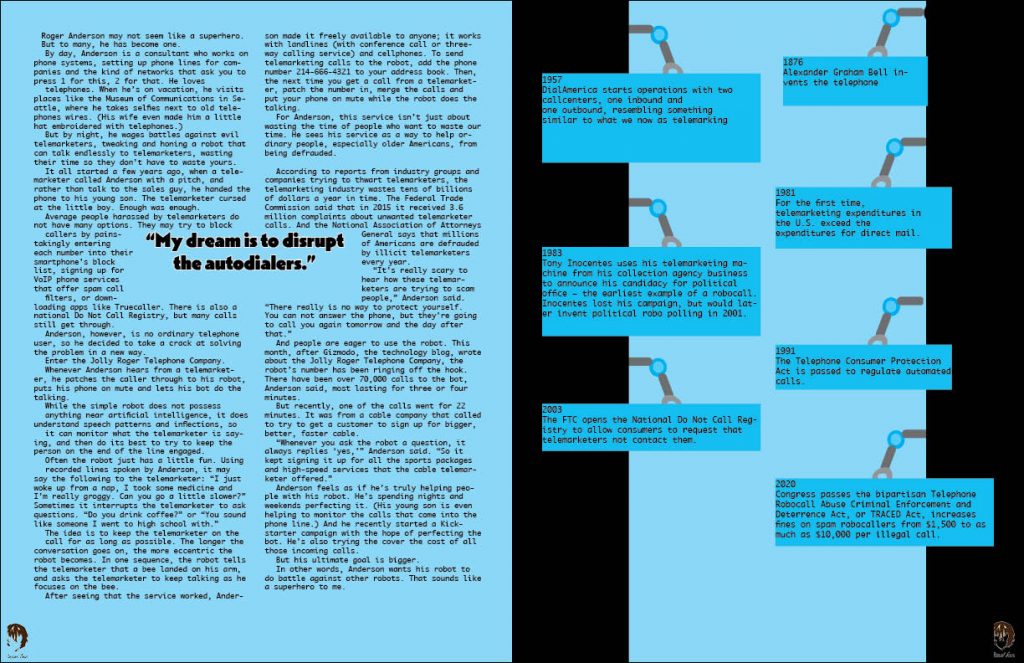The first part that I came up with for the name of my company was pineapple. When thinking of a name I sort of just started thinking of the first words that would come to mind. Pineapple was one of those words and it stuck with me throughout the brainstorming process. The “vivid” part of the name did not come until the process of designing the logo. The original name was going to be “Sweet Pineapple,” but when designing the crown of the pineapple, I noticed a “v” shape within it. I decided that I should include a word that started with a V instead and ultimately settled on vivd\id. I felt with vivid I would be able to create a compelling brand voice for the company.
The process of the logo design began with sketching it out. My original idea was keep design the crown of the pineapple as it normally is, with it being made of leaves. One of the leaves however, would be a feather of a pen. I kept drawing it in different ways, but it never seemed to look right. I then thought about designing the crown in the style of a book. After a few tries I ended up on a design I liked and stuck with it through the whole process. All that was left to do was design the logo in Illustrator.
The final design is meant to portray a pineapple with an open book as the crown. This of course represents the brand’s role as a publishing company. I didn’t want to do anything to the main shape of the pineapple, as it is quite a recognizable figure and something people would notice right away. I made sure to choose bright colors to go along with the “vivid” part of the company name. I also felt that bright colors are good way to make the logo stand out. For typography, I settled on the font “Tarif” for the design. I found the font on Adobe Fonts when looking under the filter “funky” and liked the look of it.
Overall, I enjoyed working on this project. I’ve sketched logos in the past just for the fun of it, but I liked getting the opportunity to experience the full process of logo design. It was interesting to learn more about brand guides, as well as researching examples of other brands to give me a better idea of how to go about creating mine.